
:. Introduction .:
When
looking for a laser printer, I pretty much thought the standard black and
white ones were all the same. That is until I set my eyes on the new
Samsung ML-1750 Laser Printer. This thing is absolutely gorgeous. It is
small, quiet, and looks stylish with an Apple Computer resemblance. It not
only looks good, it performs on a grand scale.
The ML-1750 Laser Printer is Energy Star compliant, which will save you
quite a bit of money over the years, and it also features a 'toner save'
option to conserve, yet still print in great with less toner.
:.
Samsung ML-1750 Laser Printer .:
The printer is a snap to setup as well. Out of the
box,
detailed instructions
can make setting the printer up a five minute
process. The
quick set up guide
illustrates how to install the toner into the unit: it took me 10 seconds!
The printer is also
Energy Star compliant
and will not waste electricity like many others do. It also has a special
toner-saving feature that can
reduce toner usage by 30%
and save money. Overall, the ML-1750 can save some serious
cash in a relatively short period of time.
The design is very simple,
in fact I have never seen a more simple laser printer, or any other
printer, that can be set up in under one minute. The toner cartridge is
inserted at the front and so is the paper. Drawn diagrams are pasted on
the openings to show what direction to insert the cartridge.
Another nice feature is the manual paper feed that lets you insert
envelopes and other papers that do not fit in the paper tray. This is
great for printing personalized envelopes or occasion cards.
The ML-1750 is also USB compatible and INSERT PORT ID. However, it does
not include a USB cable, which is somewhat surprising because many high
end printers such as this should include everything you need to get
connected.
After I found a spare USB cable, I plugged the printer in and XP
automatically installed Samsung software without me having to insert the
CD. I noticed that this printer takes about 6-12 seconds to warm up before
doing a print job, which is normal for a laser printer.
After printing a few documents and pictures, I was amazed how quickly and
quietly everything printed. The quality of the printing is also superb,
you can print shipping labels and other useful home office documents that
require precision printing.
There are never streaks left on a printing job, this being common to
inkjet and lower-quality laser printers. I found that even when using the
toner saving feature, quality of printing was not sacrificed. This is
great because toner can be saved to increase the yield by 2 or more times!
This printer has evolved to make things simple. There is only one area
where the printer has an opening, unlike others that have three or
more openings. To keep things more simple, only one cartridge is required
for the printer. On the unit, one large silver button is there to cancel a
print job.
Simply put, there is no other printer like this on the market because its
a work horse and is simpler that any printers from any printing category.
After waiting for the ML-1750 to warm up (about 6-14sec), it began to
print quietly and quickly. It is able to print @ about 8 ppm's without
using the toner save feature. With toner save, the speed can increase to
approximately 12 ppm. Both tests were performed on the same
word documents, which included 5 thumbnails pictures and text.
With the included software, numerous options are available to customize
printing jobs and printer sharing. In fact, I rarely have seen such depth
in printing software, especially for a monochrome
laser unit.
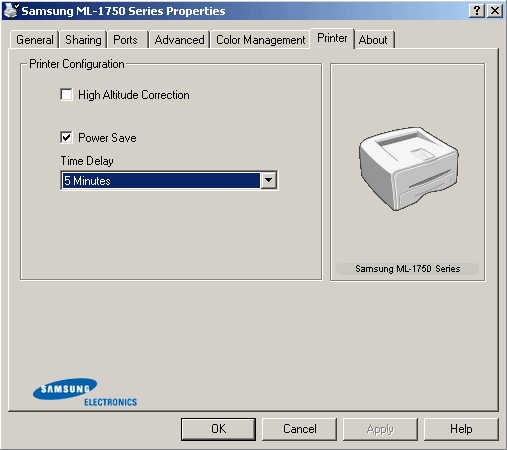
For the price this printer is offered for, I couldn't find another printer
that performed nearly as good as the ML-1750.
Some Features to Note:
18 PPM printing
Toner Save feature
Parallel and USB 2.0 Connections -
Linux, Windows, and MAC
support
-
250 Sheet Tray
-
Manual Loading
:. Specifications .:
|
Category |
Samsung SCX-5312F |
|
Specification |
Type |
Laser |
|
Sheet Capacity |
250 Tray |
|
Memory |
8 MB |
|
Scanning |
1200x600 dpi: 8-32-bit |
|
Print Speed |
18 ppm |
|
Print Quality |
1200 dpi |
|
Interface |
Parallel and USB 2.0 |
|
Yield |
Toner 3,000 @ 5% coverage |
| |
|
|
|
Power |
On Mode |
480W |
|
Standby |
90W |
| |
|
|
|
Compatibility |
Windows 95/98/2000/ME/NT4.0/XP, Linux, MAC OS8.6 |
| |
|
|
|
Weight |
Net |
22.5 Kg |
|
Gross |
26.5 Kg |
| |
|
|
| |