:.
Installation .:
The installation of this unit is very easy. Even if you do not have a clue
as to what you are doing, the instructions Samsung provides are so detailed
that you must be brain dead not to comprehend them ;-).
Before you start to tinker with your PC, make sure you
are grounded so that you don't damage your equipment.
Remove your old CD Rom and place the Samsung SW-240
into the Drive Bay. Adjust the Slave/Master Jumpers according to the
placement you decide for the drive. Connect the
40pin E-IDE cable to the back of the unit and connect
the power cable as well. Then secure the drive by screwing it in to the
Drive Chassis. Now you're done! Turn on
your computer and install the included software. Your drive should be fully
functional now.
:.
Performance .:
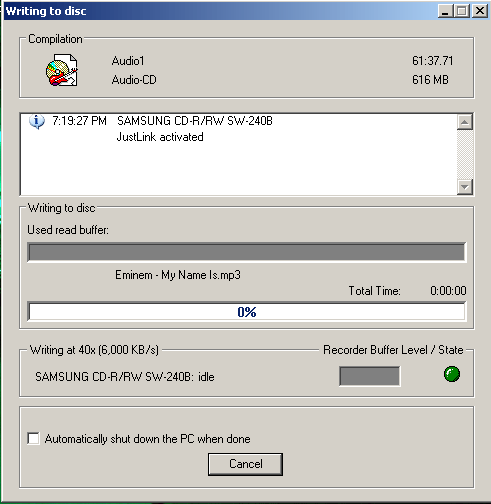
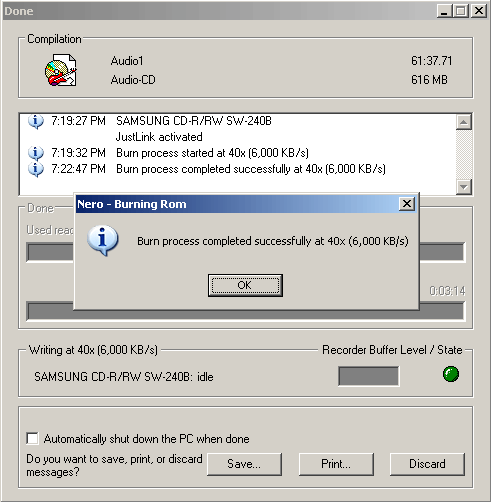
As you can see, it took me 3 minutes and 20 seconds to
burn a 616 MB Audio CD. I did not decode the MP3's before this test either,
so MP3 decoding (done automatically by Nero) was part of the testing.
:.
Performance Benchmarks .:
The performance tests will be done with the following configuration and
using Nero Read/Write Tests provided by Ahead Software.
|
Test System Configuration: |
| Processor |
AMD XP 2400+ |
| Motherboard |
Abit AT7-MAX2 |
| RAM |
512 MB DDR PC
2100 |
| Hard Drive(s) |
Maxtor 20GB &
2nd 80GB @ 7200 RPM |
| OS |
Windows XP Pro |
| Video Card |
GeForce 4 Ti 4400 |
| Other |
Toshiba 15x
DVD |
The following test results were taken without any
background applications running and without any startup applications
running.
:.
Read Test .:
The read test was with a data CD-Rom of 73:17.10
minutes length. The drive performs at a relatively high speed to begin with
and progressed to about 40.82x at the end of the CD.
|
CD Data Read Test |
|
CD information: |
|
Type |
Data |
|
Length |
73:17.10 |
|
Test results: Transfer rate |
|
Average |
31.15x |
|
Start |
18.73x |
|
End |
40.82x |
|
Reading Type |
CAV |
|
Seek Times: |
|
Random |
89
ms |
|
1/3 Seek |
102 ms |
|
Full |
145 ms |
|
Disc Startup Times: |
|
Disc Eject Time |
1.28 sec |
|
Disc Load Time |
0.98 sec |
|
Disc Recognition |
4.24 sec |
As you can see by these results, the drive moves to
40X and above rather quickly. As well, the CD seek times are very fast as
the random seeks averaged only 89ms. The drive also ejects CDs very quickly
at only 1.28 seconds and it only takes 0.98 seconds for the drive to inject
a CD. Here is a picture of the results:
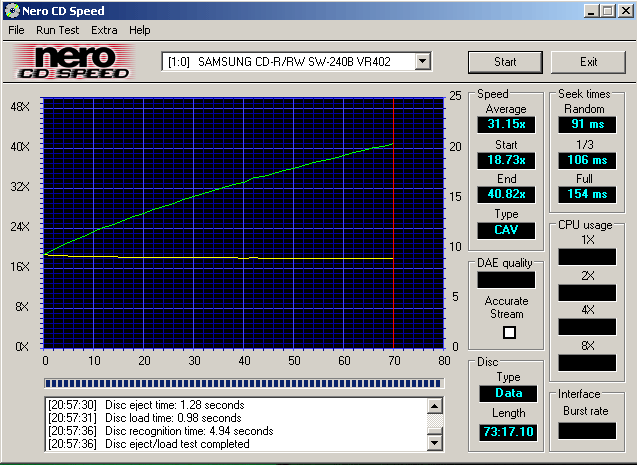
Click to enlarge
:.
Audio Burn Test .: Now we will
begin the audio burn test on a 40x compatible CD-R disc. The length of the
disc is 75 minutes and the performance will be rated using the Nero Speed
Test software.
|
CD Audio Test |
|
Type |
Audio |
|
Length |
70:04.00 |
|
Test results: Audio Burn Speeds |
|
Samsung |
Average of 3 Other Burners* |
|
Start |
16.8 |
17.0 |
|
Average |
27.8 |
27.0 |
|
End |
36.6 |
36.5 |
|
Seek Times: |
Samsung 240 |
Average Other* |
|
Random |
89
ms |
114 ms |
|
1/3 Seek |
102 ms |
131 ms |
|
Full |
145 ms |
210 ms |
*Plextor 16/10/40, Plextor 40/12/40, Samsung
SW-232B
:.
Data Burn Test .: The data
burn test was performed on 40x compatible CD-R discs. The length of the disc
is 75 minutes and the performance will be rated using the Nero Speed Test
software. The files used in the test are, on average, 2 MB in size.
|
CD Data Test |
|
Type |
Data |
|
Length |
63:01.35 |
|
Test results: Data Burn Speeds |
|
Samsung |
Average of 3 Other Burners* |
|
Start |
16.6 |
16.8 |
|
Average |
28.1 |
27.3 |
|
End |
39.2 |
37.2 |
|
Seek Times: |
Samsung 240 |
Average Other* |
|
Random |
89
ms |
114 ms |
|
1/3 Seek |
102 ms |
131 ms |
|
Full |
145 ms |
210 ms |
*Plextor 16/10/40, Plextor 40/12/40, Samsung
SW-232B
With all these numbers now shown, let's head down
to the concluding page!
|